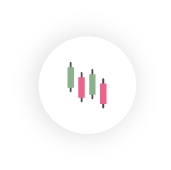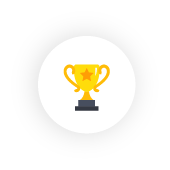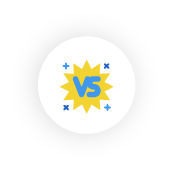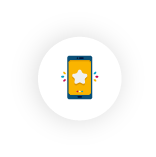Ananda Charting
Ananda unites the most important attributes a trading platform should have. It caters to every type of trader by offering a modern and intuitive platform, which combines high performance from any location or device, with rich charting and analysis tools. All features are easy to find, apply and modify.
Chart Trading
Charting and Trading in Ananda are complementary functions that seamlessly work together. Ananda’s Chart Trading is responsive and effective. Traders can create Market, Limit and Stop Orders with QuickTrade settings, to open orders with Stop Loss and Take Profit.

Existing Orders and Positions can be modified at any time, by simply dragging and placing elements on the chart. This advanced functionality entirely bypasses order tickets, making trading even easier.



Chart Views
A huge variety of charts to suit different strategies. There are 6 zoom levels for an in-depth or birds-eye view of currency price action, with line studies automatically adjusting to the timeframe and zoom level. Charts feature 54 time frames for:

Candlesticks

Bar Chart

HLC Chart

Line Chart

Heikin Chart

Dots Chart

Renko Chart

Range Chart

Tick Chart
Technical Analysis
All the tools needed for effective technical analysis, including trend indicators, oscillators, volatility measures and line drawings, are all accessible directly from the chart. Over 70 pre-installed indicators, as well as a number of objects, including shapes and text, are available.


Custom Indicators
Ananda supports custom indicators, built in Ananda Automate, through the use of C#, or downloaded from the Ananda Store, which is part of a mature and engaged community of thousands of developers.

Chart Viewing Mode
Charts are detachable, and act as a stand-alone, tradable desktop application, to be used across multiple screens. Each window includes all tools with a full-screen, resizable option. Inside the application, charts can be viewed, using different layout modes to fit any trading style.



ChartShots™
ChartShots™ are a great way to share ideas, trading examples, and technical analysis strategies with other traders. Click once with the ChartShot™ tool to open the image in a unique URL with multiple sharing options, available and fully brandable by brokers.
You can embed the chart directly into your web page or blog, or post it straight to your Facebook, Twitter, or any other social media platform.
Chart Templates
Ananda makes it easier than ever to create and save chart templates for future use. Up to 50 templates can be saved to accommodate a variety of technical analysis strategies for different timeframes, chart types or symbols. Templates are accessible from any version of Ananda.