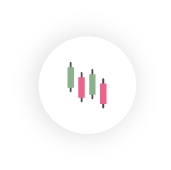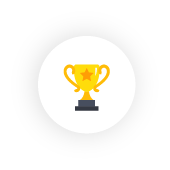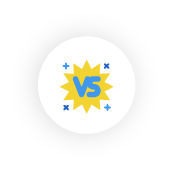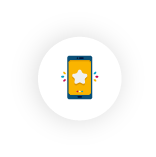To set a new password for your Ananda ID account, proceed to Credentials section and click Set Password.
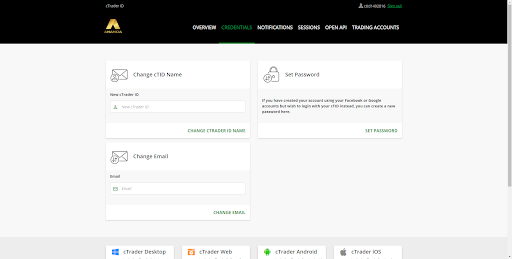
Note
If you have signed in to cTID using your Facebook or Google account, then your Facebook or Google credentials were used to create your cTID account.
Proceed to your email inbox and find the Reset password request message from Ananda. Click Confirm Password Request.
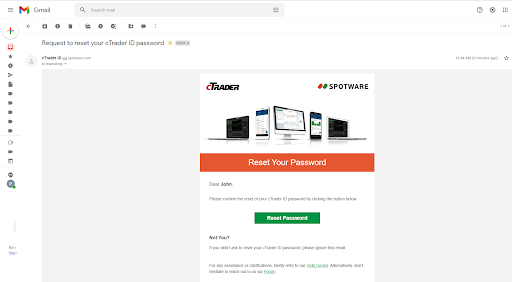
You will be suggested to set a new password. Enter and confirm your new password and click Set Password.
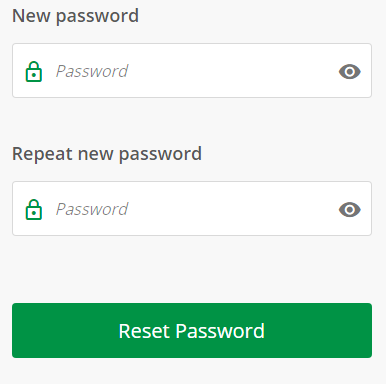
You will receive an email that Your Ananda ID password was changed.