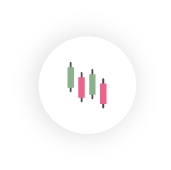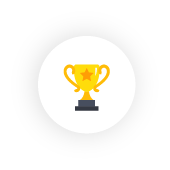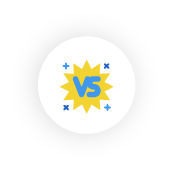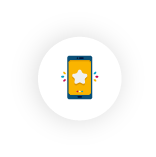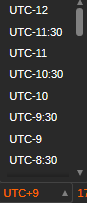The User Time Offset allows setting your own time zone to apply when looking at charts and trading information. To set the time zone, click the Current Time to the bottom right and select the desired time from the drop-down.
The new User Time will apply to all time and date information displayed in the charts and your trade details.
Note
User Time will not affect the Daily Change in the MarketWatch, which will continue to be based on your broker's server time.