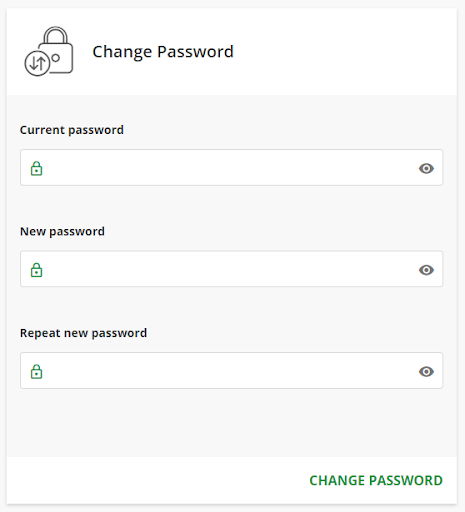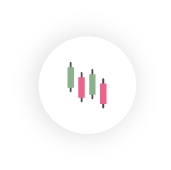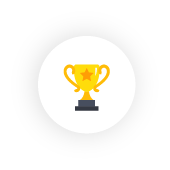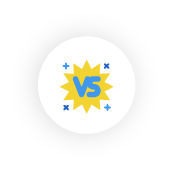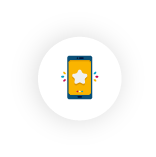To change your cTID credentials, on the Overview page in the Credentials section click Edit or select the Credentials tab.
Here you can change your current cTID name, email, and password.
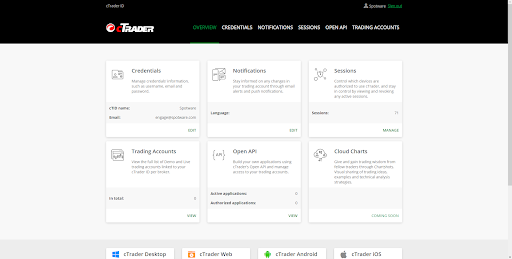
Change Ananda ID Name #
To change the cTID account name, enter the desired name and click Change Ananda ID Name. The name of your cTID account will change immediately, no confirmation is required.
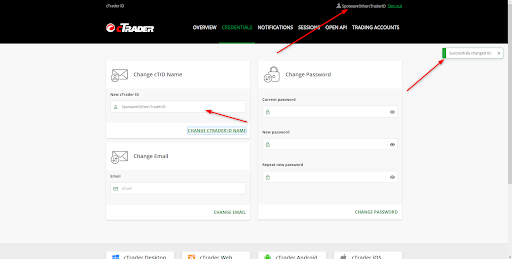
Change Email #
Enter the desired email address and click Change Email to link your Ananda ID to another email address. A notification will be sent to your old email address.
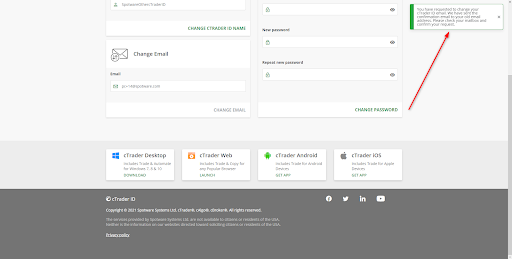
Check your old email inbox and find the notification from Ananda. Click Confirm
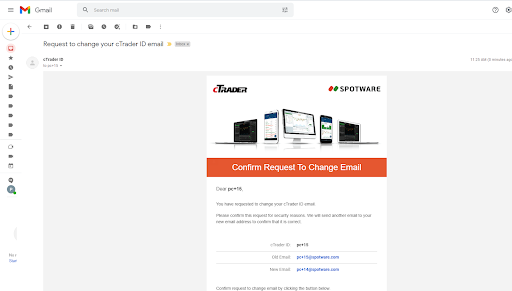
You will be redirected to cTID web site home page and a new notification will be sent to your new email address.
Check your new email inbox and find the notification from Ananda with a new email confirmation request. Click Confirm New Email.
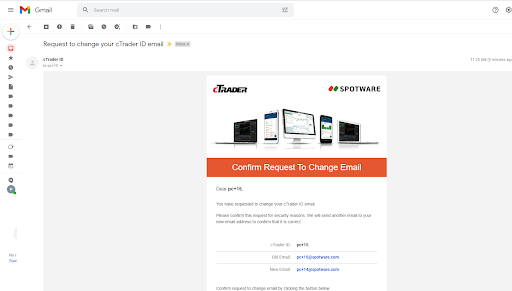
Now your cTID email address has been changed.
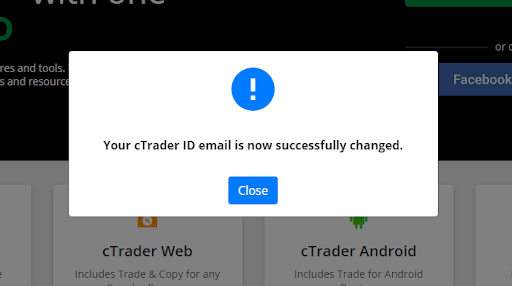
Change Password #
To change your cTID password, enter your current password, new password, repeat new password, and click Change Password. The password will be changed immediately.