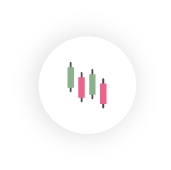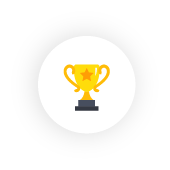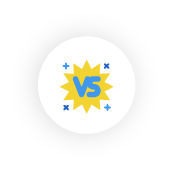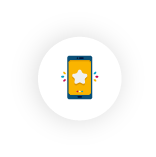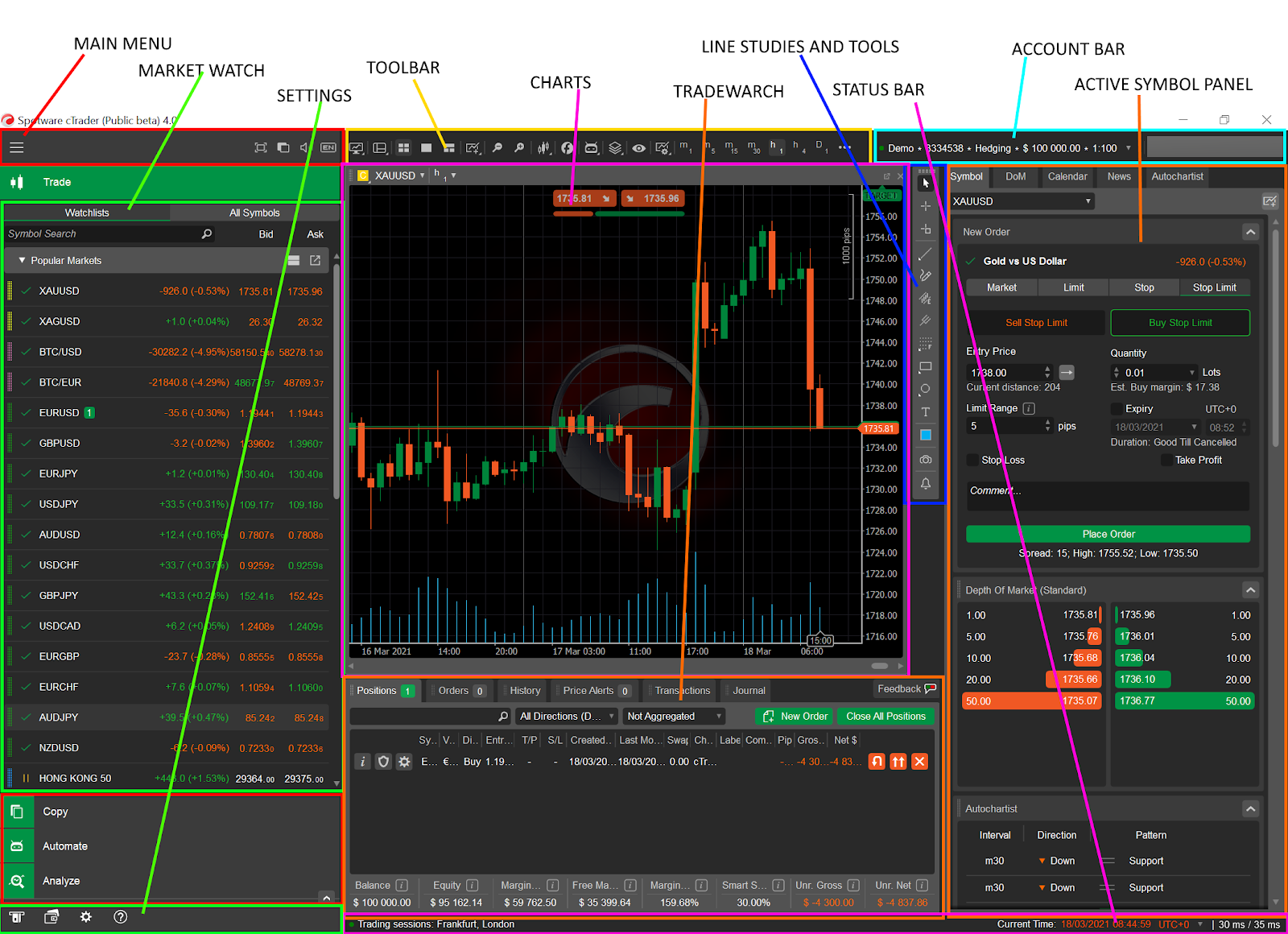Ananda Desktop consists of 4 basic software applications:
- Trade
- Copy
- Automate
- Analyze
You can switch between them directly from the main menu to the upper left.
Trade #
The trading application with all the necessary market research tools.
Copy #
The built-in web application for copying trading strategies and providing the trading strategies for copying.
Automate #
The built-in application for building trading robots and indicators and automated trading. Available only for Ananda Desktop version.
Analyze #
In-depth analysis of your performance by each of the trading accounts.
Main Screen #
Ananda UI is designed to make trading easy and effective, therefore you can reach all the necessary tools and options from the application main page.
- Main Menu - allows switching between the Trade, Copy, Automate, and Analyze features, depositing or withdrawing funds, opening Ananda Settings.
- Toolbar - provides access to several tools for configuring the UI and the charts.
- Account Bar - allows switching between the trading accounts linked to the current cTID.
- MarketWatch - allows selecting symbols, entering the trades, creating and managing the Watchlists.
- Charts - the market charts of the selected symbols. You can add as many charts on the Ananda main screen as you need, and create orders and manage open positions directly from the charts.
- TradeWatch - allows creating and managing the orders and positions, control the balance, review the history deals, transaction history, and give your feedback.
- Instruments toolbar - allows switching between the chart modes, configuring market research and drawing tools, making Chartshots, and set Price Alerts.
- Status bar - displays the current trading session, the current time, server and proxy latencies.
- Active Symbol Panel (ASP) - allows creating the orders, access the Depth of Market (DoM), check the Market Sentiment, Market Details, Inverted Rate, Market Hours, Trade Statistics, Leverage, and Links.
- Settings - Provides access to settings, help, deposits and withdrawals