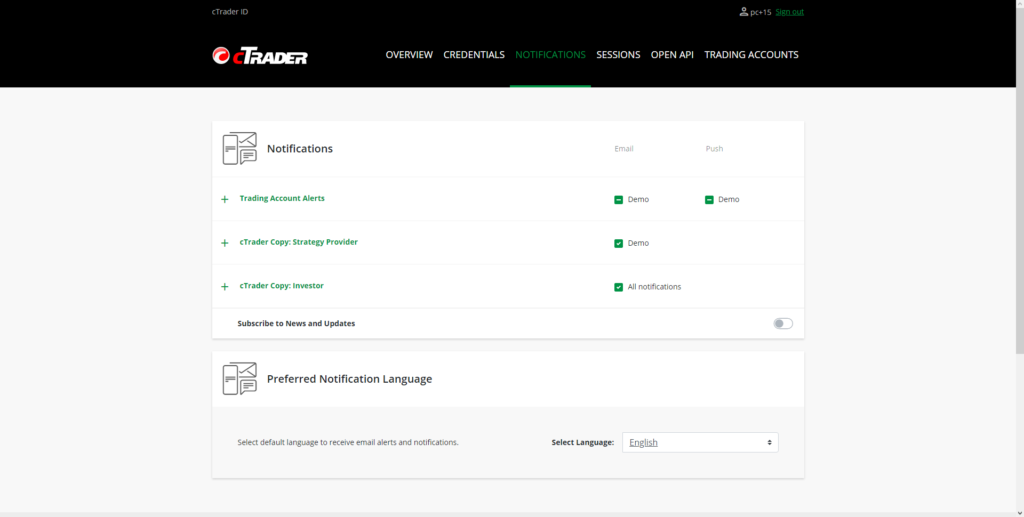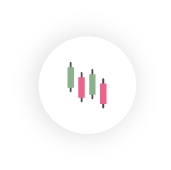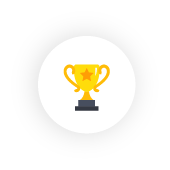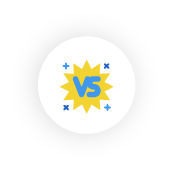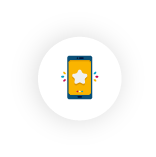Ananda uses email notifications to inform users on specific events or activities related to their accounts.
These notifications are sent to the account email on the desired events, which can be configured in the Notifications section.
To set up email notifications proceed to the Notifications tab or click Edit under the Notifications section on the Overview page.
Here you can set the following notification settings.
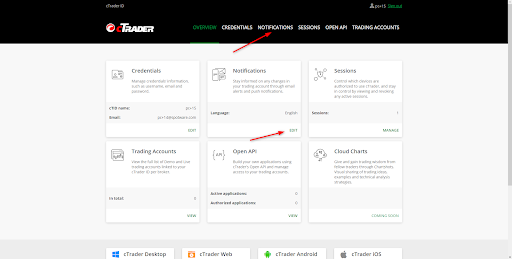
Trading Account Alerts #
Check to enable notifications on all account actions and events.
- Deposit Withdraw – check to enable notifications on all account deposits or withdrawals.
- Margin Call Threshold 1 – check to enable the notifications when the margin threshold 1 is reached.
- Margin Call Threshold 2 – check to enable the notifications when the margin threshold 2 is reached.
- Margin Call Threshold 3 – check to enable the notifications when the margin threshold 3 is reached.
- Pending Order Filled – check to enable the notifications when the order is filled.
- Price Alert – check to enable the notifications on the price alerts.
- Stop Loss Order Filled – check to enable the notifications on the Stop Loss Order is filled by any account.
- Stop Out Level – check to enable notifications when the Stop Out Level is filled on any account.
- Take Profit Order Filled – check to enable notifications when the Take Profit Order is filled on any account.
Note
Alternatively, you can select to enable the notifications only for specific accounts by toggling on and off the relevant toggle buttons next to each account.
Ananda Copy #
Strategy Provider #
Check to enable notifications for all the actions on all the strategy provider’s accounts.
- Copy Trading Commission – check to enable notifications when commissions are paid to your account.
- Copying Started – check to enable notifications when copying is started on any of the strategy provider’s accounts.
- Copying Stopped – check to enable notifications when copying is stopped on any of the strategy provider’s accounts.
Note
Alternatively, you can select to enable the notifications only for specific accounts by toggling on and off the relevant toggle buttons next to each account.
Investor #
Check to enable notifications for all the actions on all the copying accounts. Alternatively, you can select to enable the notifications only for specific accounts by toggling on and off the relevant toggle buttons next to each account.
- Copy Trading Commissions Realized – switch on to enable notifications when the commissions are realized.
- Equity Threshold – switch on to enable notifications when the threshold is reached.
- Invest Withdraw -switch on to enable notifications when the funds are withdrawn or deposited.
- Stop Out Level – switch on to enable notifications when the stop out level is reached.
- Strategy Provider deleted – check to enable notifications when the strategy provider is deleted.
- Strategy Resumed by Provider – switch on to enable the notifications when the strategy that was being copied is resumed by the provider.
- Strategy Stopped By Provider – switch on to enable the notifications when the strategy that was being copied is stopped by the provider.
Subscribe to Latest News and Updates #
Switch on to allow receiving the latest news and updates email notifications.
Preferred notification language #
Select the default language in which you would prefer to receive emails about the status of your accounts, such as notifications and alerts.