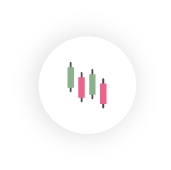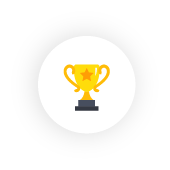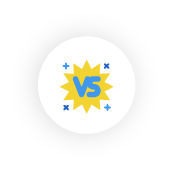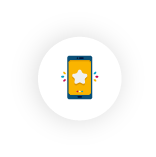Ananda allows using hotkeys and keyboard shortcuts to operate in the app. The Hotkeys can significantly improve the speed and comfort of trading. Proceed to the Application Settings to check the complete list of the available Hotkeys. Click on the desired hotkey field and press the key on your keyboard to reassign it to another key.

General #
Space- Open Smart Chart Search.F1- Help.F2- Switch chart mode.F3- Switch layout.F7- Previous Workspace.F8- Next Workspace.F9- New Order Screen.F11- Toggle Full Screen.Ctrl + Q- Show/Hide MenuCtrl + W- Show/Hide TradewatchCtrl + E- Show/Hide Active Symbol Panel.Ctrl + Tab- Switch to the next chart.Ctrl + Shift + Tab- Switch to the previous chart.Ctrl + F- Search in All Symbols.Ctrl + N- Open new chart.Ctrl + Shift + N- Open new detached chart.Ctrl + +- Increase Font Size.Ctrl + -- Decrease Font Size.Ctrl + -- Reset Font Size. .
Chart #
←- Scroll left.→- Scroll right.PageUp- Fast scrolling to the left.PageDown- Fast scrolling to the right.Home- Scroll to the beginning of the chart.End- Scroll to the end of the chart.+- Zoom in.-- Zoom out.↑- Switch to next favorite period.↓- Switch to previous favorite period.Ctrl + A- Select all drawings.Ctrl + C- Copy selected drawings.Ctrl + V- Paste drawings.Ctrl + X- Cut selected drawings.Delete- Delete selected drawings.Ctrl + H- Hide/Show all drawings on the chart.Ctrl + D- Manage drawings on the chart.Ctrl + I- Manage indicators on the chart.Ctrl + S- Enable/Disable Market Snapshot.Ctrl + G- Show/Hide Grid.Ctrl + B- Show/Hide Bid.Ctrl + K- Show/Hide Ask.Alt + 1- Bar Chart.Alt + 2- Candlestick Chart.Alt + 3- Line Chart.Alt + 4- Dot Charts.
Mouse Hotkeys #
Ctrl + Mouse Wheel- Zoom In / Zoom Out.Middle Mouse Button- Enable/Disable Crosshair.Ctrl + Click on drawing- Add/Remove drawing to/from selection.Ctrl + Drag- Duplicate Drawing.Alt + Drag- Move drawing without snapping.Shift + Line- Draw a line at an angle multiple of 45.Shift + Rectangle- Draw square.Shift + Ellipse- Draw circle.Ctrl + Draw- Hold Ctrl to continue drawing.
Code Editor #
F5- Build and show instance.Ctrl + B- Build(compile).Ctrl + S- Save source code.Ctrl + F- Search in source code.
Backtesting #
↑- Increase visual backtesting speed.↓- Decrease visual backtesting speed.