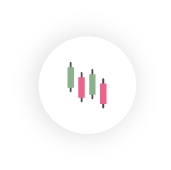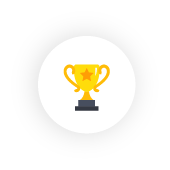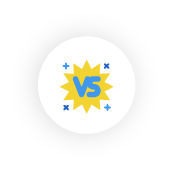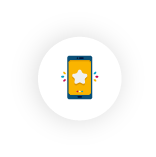Ananda account History is the complete list of all the deals that your orders have filled or attempted to fill. All such actions are displayed in the History tab with the following details:
- Size – the number of lots or units trading for the symbol;
- Side – Sell or Buy direction;
- Net Profit or Loss for the deal;
- Opening Time – time and date when the position was opened;
- Closing Time – time and day when the position was closed.
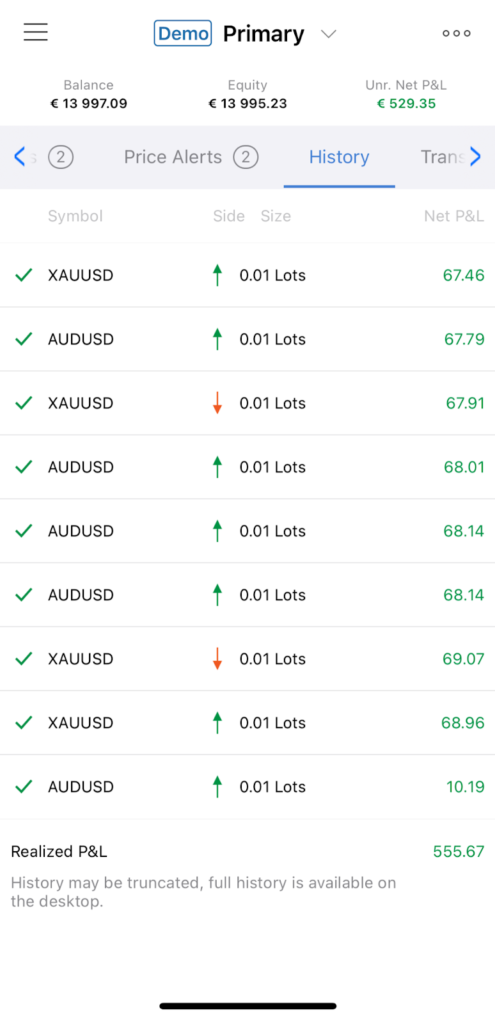
Select a deal to view the full history details.
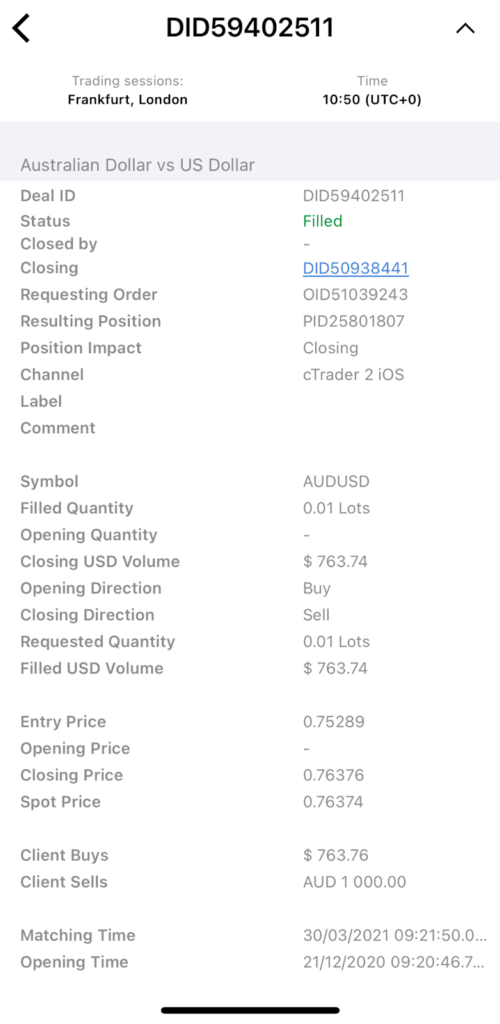
The following information is available for deals:
- Deal ID – the unique ID of the deal.
- Status – current status of the deal. The following statuses are possible:
- Filled – the deal is completely filled.
- Partially Filled – the deal is partially filled.
- Rejected – the deal was rejected by the liquidity provider.
- Error – the deal failed to be filled due to an error.
- Missed – orders that encountered an error.
- Internally Rejected – rejected by a broker.
- Closed by – the ID of the deal the present deal was closed by.
- Closing – the ID of the deal closed by the present deal.
- Requesting Order – the ID of the order that has created the present deal.
- Requesting Position – the ID of the position affected by the present deal.
- Position Impact – the effect of the deal on the position. Can be of three types:
- Opening – the deal was an opening deal of a position, or added volume to an existing position.
- Closing – the deal fully or partially closed an existing position.
- [Blank] – not filled deals.
- Channel – the platform or method used to open the deal (Ananda 2 iOS in the present example).
- Label – the label applied to the deal (if any).
- Comment – the comment that a user could add when creating an order.
- Symbol – the traded financial instrument.
- Filled Quantity – the number of lots or units of the symbol filled.
- Opening Quantity – the number of lots or units of the symbol opened by the deal.
- Closing USD Volume – the amount of the assets in USD closed by this deal.
- Opening Direction – the initial direction of the trade (Buy or Sell).
- Closing Direction – the opposite to Opening Direction (Buy or Sell).
- Requested Quantity – the initial amount of lots or units requested by an order.
- Filled USD Volume – the amount of the filled assets in USD.
- Entry Price – VWAP (volume-weighted average price) of the closed Opening Deals.
- Opening Price – the rate at which the volume was opened by this deal.
- Closing Price – the executed price of the closing deal.
- Spot Price – the market price of the symbol at the time of execution.
- Client Buys – the amount of currency bought in this deal (markup included).
- Client Sells – the amount of currency sold in this deal (markup included).
- Matching Time – the exact time and date that the LP match was found for this deal.
- Opening Time – the exact time and date of the first opening deal – the exact time of deal filled.
- Execution Time (ms) – the time in milliseconds from Matching Time to Closing Time.
- Closing Time – the exact time and date the deal was closed.
- Realized Swaps – the swaps collected or paid for the deal.
- Real. Broker Commission – your broker commission.
- Real. Partner Commission – partner’s commission.
- Real. Mirroring Commission – strategy provider’s commission charged (when mirroring in Ananda Copy).
- Gross Real. P&L – Profit and Loss before calculating swaps and commissions.
- Net Real. P&L – Profit and Loss after swaps and commissions deduction.
To close the deal detail and go back to the history list tap Back to the upper left.
Note
At the moment Ananda mobile history may be displayed truncated.
The full history will be available in the further versions of the app. Use Ananda Desktop or Ananda Web to view your account full history.