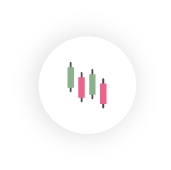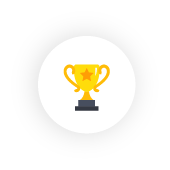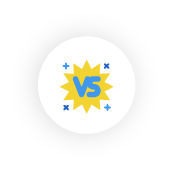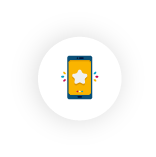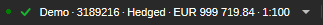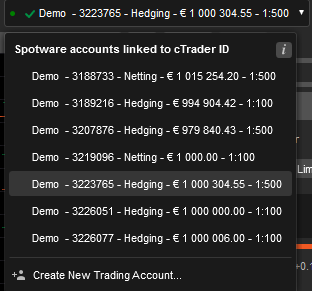The Account bar to the upper right of Ananda main page displays the current trading account information - the trading account number, type, balance, and leverage.
It allows switching between the Live and Demo trading accounts and creating new Demo accounts.
Click on the Account bar to expand the full list of all the Demo and Live trading accounts linked to the current cTID. Click on the desired account to switch to it.
Hover over the Information icon to read the detailed information on Ananda trading accounts policy.
Click on the Create New Trading Accounts link to the bottom of the accounts list to proceed to the Accounts menu where you can switch between the accounts or create a Demo account.