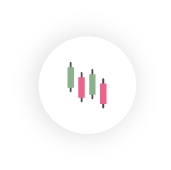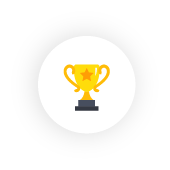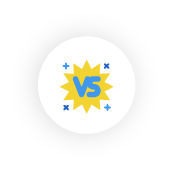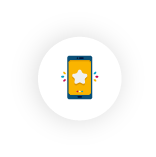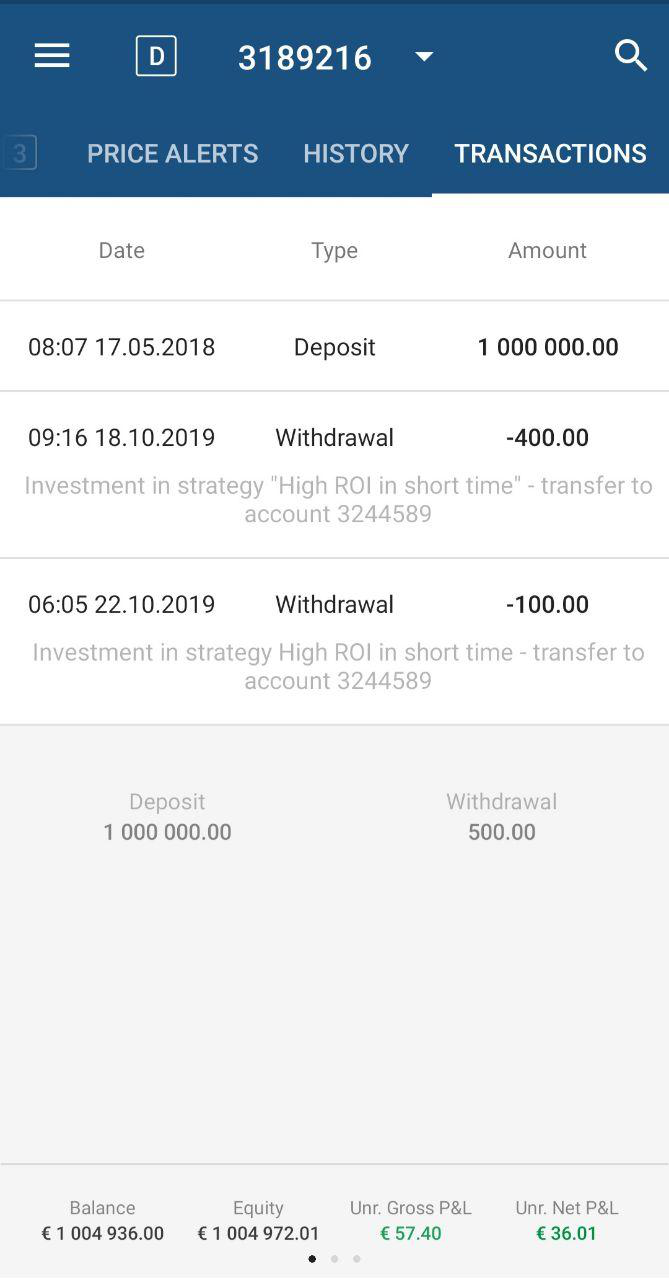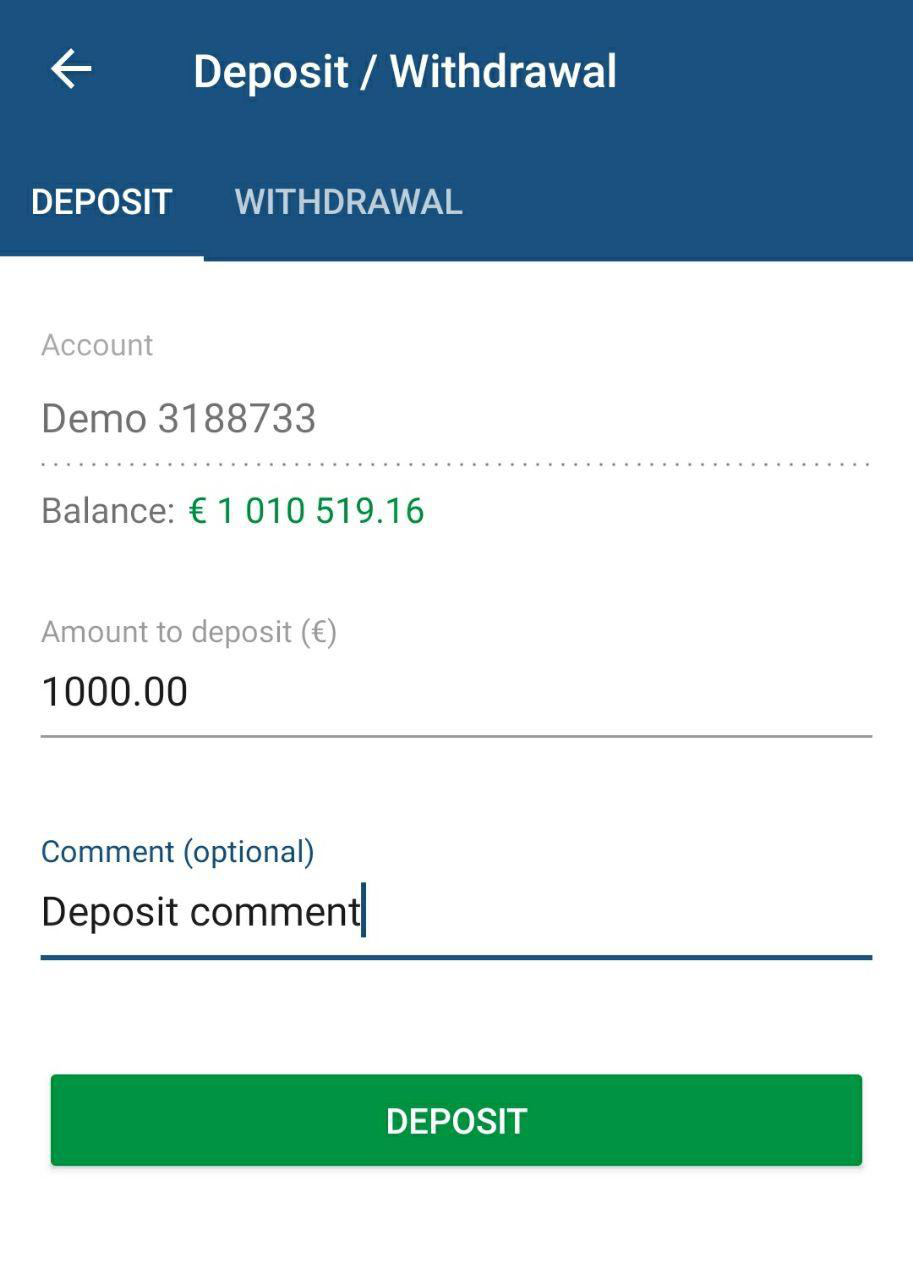The Ananda account Transactions tab lists all the user's transactions with the real money on their Live accounts or with the virtual money on the Demo accounts.
All the Deposit and Withdrawal operations are displayed in the list with the following details:
- The exact time and date of a transaction.
- Type of transaction - Deposit or Withdrawal.
- The amount of funds in the currency of an account.
The total amount of the funds transacted is displayed to the bottom of the list.
Deposit and Withdrawal #
To deposit or withdraw funds from your account, proceed to the Main Menu and tap Deposit or Withdrawal respectively.
In the Deposit/Withdrawal menu select the respective tab, enter the desired amount, add your comment if prompted, and click Deposit or Withdrawal to the bottom.