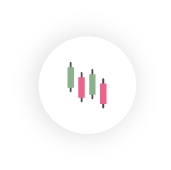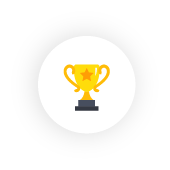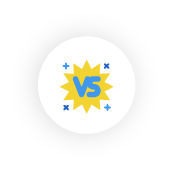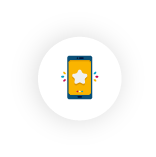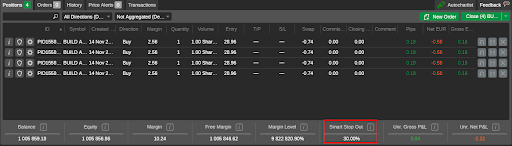The majority of the conditions that you experience while using Ananda are influenced by your broker.
Each broker will have different settings. We have written this section to help you to understand trading conditions further and what influences them.
Commissions #
Commissions in Ananda are charged based on the volume of the deal.
Your broker decides on whether to charge commissions, how much should be charged, and how they should be charged (USD volume, Lots, Basis Points).
The Commissions that are charged in a currency different from your account currency will be converted into your account currency.
Stop Out #
Stop Out is a certain margin level at which your broker will start to automatically close positions because the margin cannot support open positions any longer.
Stop Out is defined as a percentage and triggers when Margin Level (also calculated in percentages) drops to or below the Stop Out level.
There are two Stop Out types available in Ananda - Smart Stop Out and Fair Stop Out. Margin and Stop Out levels are available in the Balance bar at the TradeWatch panel.
Click on the Balance bar to expand it.
Here you can also view the balance, equity, available and used margin, gross and net profit or loss. Hover over any field to see the detailed information on how this value is calculated.
Fair Stop Out #
When the Fair Stop Out level is reached, a position that is using the highest margin is closed first.
Ananda does not close the most unprofitable position to increase your chances of recovery by releasing more margin to support remaining positions.
Smart Stop Out #
The Smart Stop Out level of your account is decided by your broker.
It is up to your broker to decide which setting % they want to use.
Every broker uses the same Smart Stop Out algorithm to close positions by closing a position that uses the most margin, as opposed to the most unprofitable.
When Smart Stop Out level is reached, Ananda closes only a part (what is absolutely necessary) of the position which uses the most margin to keep the Margin Level slightly above the Stop Out level.
Smart Stop Out closes small parts of the position each time the Margin Level drops below the Smart Stop Out.
Price and Spread #
There are a huge number of variables contributing to the Price and the Spread. When trading in true market conditions the spread can become wider, or it can even become negative.
Factors that do influence it are your brokers' Liquidity Provider(s), your brokers' settings, the time of day (trading session), news announcements and market sentiment to name a few.
All of these things affect the prices that you are seeing.
Note
Ananda is a non-dealing desk platform. Your broker can’t manipulate pricing, charts, and history.
Slippage #
Ananda fills orders using VWAP (Volume Weighted Average Price), this means that depending on the volume of your order, it will not necessarily be filled using the top of book price that you see on the charts.
Slippage is entirely possible when using Market Orders and is a genuine condition of trading in a true STP environment.
Generally, it is unavoidable and not something your broker can control, it is simply down to market conditions such as volatility when prices are rising or falling quickly.
If you want to avoid slippage you can use Market Range Orders or Limit Orders.
Symbols #
Ananda is a Multi-Asset-Class CFD trading platform that supports a huge variety of markets, falling under a number of different asset classes, including Stocks, Indices, Commodities, Forex, Exchange Traded Funds and more.
If you want to trade symbols your broker isn’t offering, you should contact them directly and request via them. Adding new symbols is a decision that is made by your broker.
Swaps #
Swap rates are applied by your broker. When you hold a position overnight your broker also incurs fees from their liquidity provider, the fees you are charged reflect the fees your broker is charged.
We recommend you contact your broker for more information about their Swap rates.
Liquidity #
Brokers can have different configurations of counterparties and this acts as a variable between brokers, this affects many of the trading conditions listed above and others not mentioned such as market depth.
Some brokers may have two or three liquidity providers connected to their cServer, some may have twenty plus, it all depends on their model. You broker will have more information about this on their website.
Latency #
While Ananda does have the capacity for processing orders within milliseconds, however, this doesn’t guarantee your orders will be filled within that time period.
Your brokers' Liquidity Provider can affect latency, mostly if the counterparty that is filling your order is located in New York, while your broker's cServer is located in London and you are located in Auckland for example.
Different brokers also have different configurations of proxies from Spotware’s global proxy cloud. Your broker can add as many as they wish from a selection of dozens of key locations throughout the world.
While the proxies provided by your broker help to improve latency and connection, the key factors affecting latency are your location and your internet speed.
Leverage #
Ananda supports leverage of up to 1:1000 for all symbols and accounts. The amount of maximum leverage that your broker provides you is decided by them.
Your broker will likely give you a variety of options, allowing you to use a lower rate of leverage if you want.
Different markets are typically offered with different rates of maximum leverage.
We recommend that you check the info window of each market to know exactly what the maximum amount of leverage is offered with that market.
Do not just assume every market is offered at the same rate as your account.
Trading Sessions #
Trading sessions can vary between brokers. This could be due to where they are located, any local public holidays or their Liquidity Providers trading hours.
Differences could be when they start or finish their trading week or trading day and gaps between sessions.
If you want to see the trading hours of a symbol, you can open the info-window to see when trading is available for each symbol.