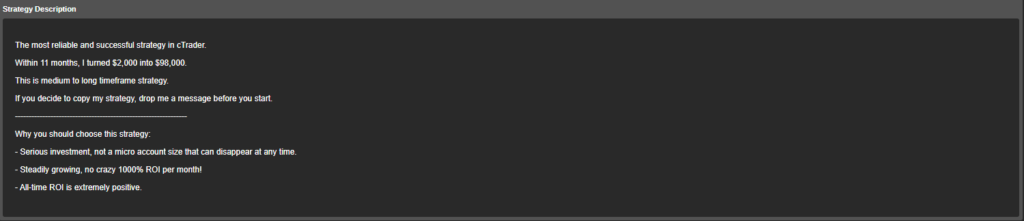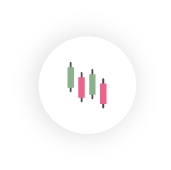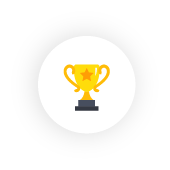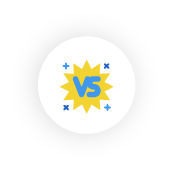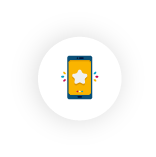Every strategy has a profile page. This is the area where Investors can come to review the strategy and its performance in detail.
These profiles can be accessed from the Strategies list or by going directly to the page using a URL.
The strategies in the list can be searched by their names using the advanced search box found in the upper left corner.
The list can be filtered by the account type, ROI percentage, and Timeframe.
To filter the list, select the required value from the drop-down, and click Search.
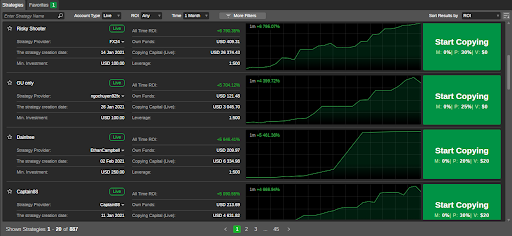
Both Investors and Strategy Providers can view their own profile by clicking on an account in the Accounts list to the left.
The accounts in the list can be searched by the account number in the advanced search box to the upper left.
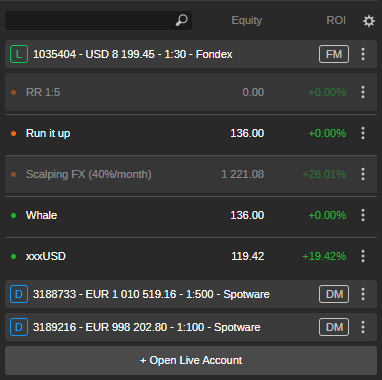
Filtering #
There are several filters available that allow you to filter the strategies list based on your preferences.
The main available filters besides the strategy search box are account type (Demo or LIve), ROI percentage, and Timeframe.
To filter the list, select the desired value from the respective drop-down.
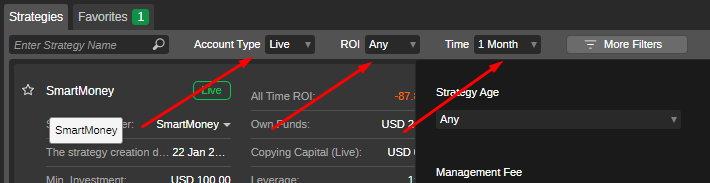
The More Filters option provides more options like Age, Management Fee amount, Performance Fee amount, Volume Fee amount, number of Copiers, or Copying Capital amount.
Select the desired values and click Apply to filter the strategies.
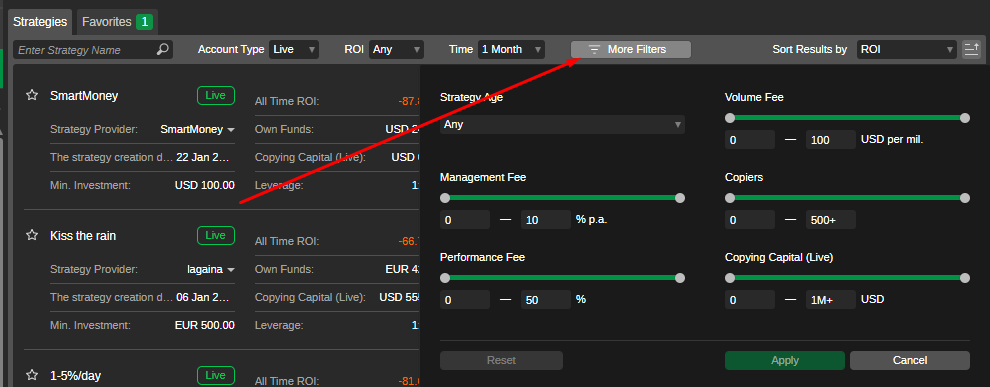
Sorting #
Ananda Copy allows you to sort the strategies using different criteria. The available sorting methods are the following:
- Strategy Rank. The Strategy Rank is a proprietary method used to rank strategies in a comprehensive way, taking many parameters into consideration. For the calculation of the strategy rank, the following strategy parameters are considered
- ROI. Considers the all-time profitability of the strategy. The value of All-time ROI is used.
- Equity Based ROI. Considers the amount of funds that the provider used to achieve the ROI result i.e. how much of the provider’s own funds were used for each 1% of ROI. The average value is used.
- Trade Duration. Considers the number of trading days i.e. number days when the strategy provider was trading. The more active a strategy, the higher it will be placed in the rank.
- Number of Profitable Months. Considers the number of months in which the strategy had positive ROI minus the number of months in which the strategy had negative ROI. This parameter allows evaluating the long term success of a strategy.
- Risk. Evaluates the degree of riskiness of the strategy and, accordingly, the risk of losing the investment
- Equity Drawdown. The lower the equity drawdown of a strategy, the higher the strategy will show on the rank.
- Risk Reward. The higher the risk reward ratio of a strategy, the higher the strategy will show on the rank.
- Invested Funds. The more live followers funds are invested, the higher the strategy will show the rank.
- Number of Live Followers. The more live followers a strategy has, the higher the strategy will show the rank.
- Own Funds. The more funds the strategy providers invest in their own strategy, the higher the strategy will show the rank.
- ROI. The ROI of each strategy for the selected period is used to sort the strategies.
- Copiers. The amount of live accounts following the strategy.
- Copying Capital (Live). The more own funds on the provider’s account, the higher the rank
You can select your storing criterion by navigating to the top right dropdown list and choosing your preferred sorting method.
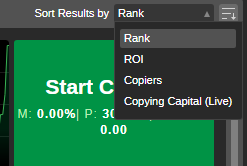
Perfiles de estrategia #
Select a strategy from the Strategies list to the right to expand its profile. At the top of the Strategy profile the following information is provided:
- Strategy name
- Ananda ID of the Strategy Provider
- Strategy All Time ROI percentage
- Total number of pips the Strategy won
- Number of copiers following the strategy
- Strategy age from the moment it started being provided

Click on the Strategy Provider’s Ananda ID to expand the list of all the strategies of the Provider with additional information, such as:
- Total Copying Capital – the total amount of funds traded from all the strategies of the Provider.
- Active since – the date when a Provider started providing his first strategy.
- Average Profit – the average profit of all the Provider’s strategies.
- Total Own Funds – the total funds the Provider deposes.
- Current Copiers – the total number of the copiers that are following all the Providers strategies at the moment.
- All Time Copiers – the total number of the copiers that followed the strategy since it was created.
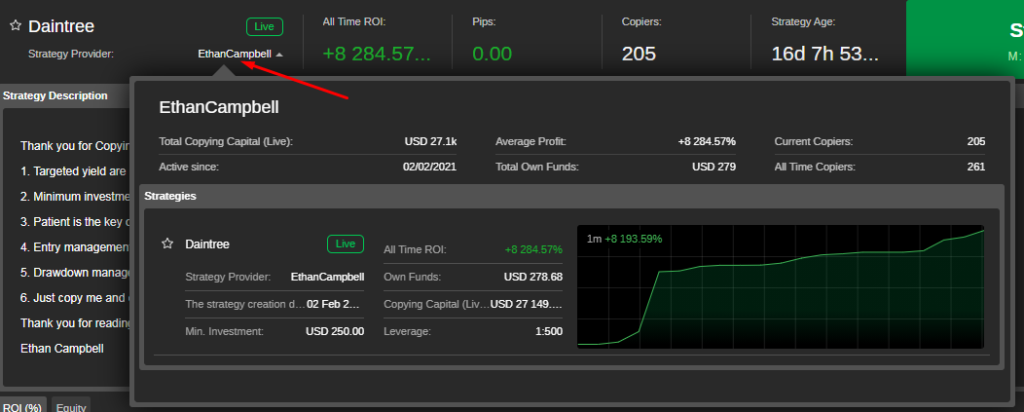
An Investor can form the list of his favorite strategies. To add a strategy to the Favorites, click on the star next to the strategy name in the Strategies list or the Strategy profile.
All the selected strategies are listed in the Favorites tab.
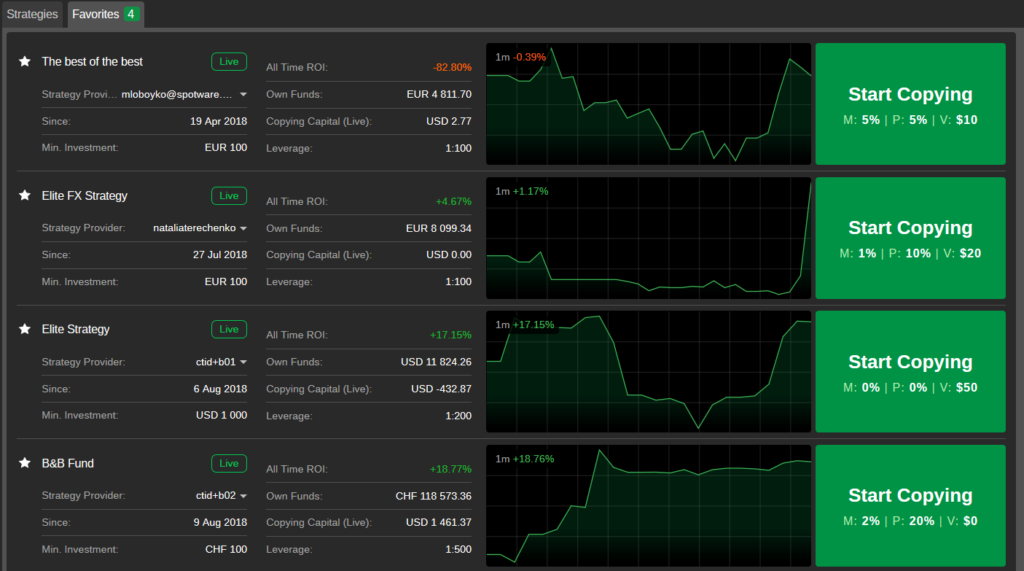
Strategy Stats #
Each Strategy profile contains a selection of charts for the fast and convenient tracking of the strategy data.
Scroll down the profile page to view them all. The following charts are available in a Strategy profile: ROI (%), Equity, ROI (Monthly), Volume Breakdown, and Copiers.
Hover the cursor over the charts to view the exact information at the required point.
ROI (%) #
The ROI (%) chart displays the time on the X-axis and the ROI percentage on the Y-axis.
This chart displays the return on investment the strategy has generated during the chosen period related to the account balance the strategy had at the beginning of this time period.
Check [ROI Calculation] section to find detailed information on how ROI in Ananda Copy is calculated.
You can select the timeframe from 1 week up to All the time to apply for the chart to the upper left.
Note
The ROI chart is updated daily. When your account becomes a Strategy Provider, your ROI chart will be updated every 15 minutes.
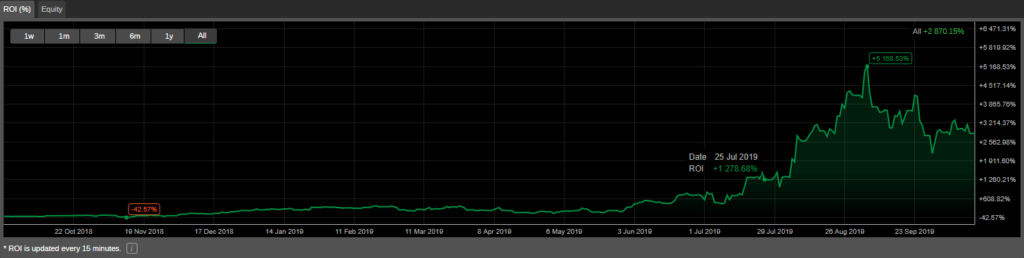
Equity #
The Equity chart plots time on the X-axis and the cash value on the Y-axis.
This chart shows the changes in the account equity concerning the account balance over the chosen time period.
This chart is particularly important to understand the strategy’s risk factor and how much drawdown can be expected.

Details #
The basic strategy details are displayed in the Details tab to the right.
Here the strategy name, currency, and leverage, as well as the copying conditions (Fees and Minimum Investment) are displayed.
The Conditions section contains the basic information on the investments and fees for copying the strategy:
- Minimum Investment in USD – the minimum amount of funds required to be allocated from a trading account to a Copy Trading Account to start copying the strategy. The funds cannot be withdrawn from the Copy Trading Account if it results in equity falling below the Minimum Investment while the strategy is being copied.
- Performance Fee – the amount charged for copying the strategy on net profit made, using a
High-water Markmodel. - Management Fee – the amount that a Strategy Provider will charge the Investors for managing their funds.
- Volume Fee – the amount an Investor will be charged per one million of volume copied.
Please find the detailed information on Ananda Copy Fees here.
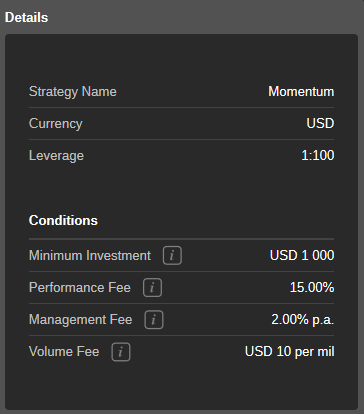
ROI (Monthly) #
The ROI (Monthly) chart displays the return on investment the strategy has generated in each month since the account was created.
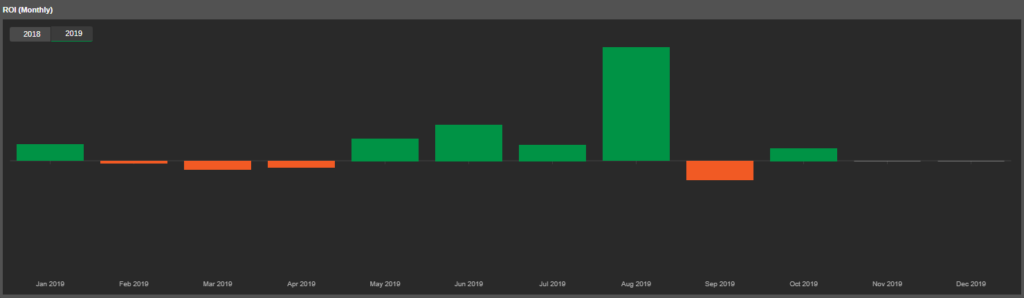
Summary #
In the Summary section, the basic financial statistics of the account behind the strategy are displayed. Here you can view:
- Net Profit – the total Net profit of the account.
- Profit Factor – the ratio of the total Net Profit divided by the total Net Loss of the strategy.
- Percent Profitable – the number of winning trades divided by the total number of trades.
- Max Balance Drawdown – the maximum percentage of balance drawdown.
- Starting Balance – the account balance when the account was created.
- Current Balance – current account balance.
- Equity – the account balance minus Unrealized Net Loss plus Unrealized Net Profit.
- Deposits – the total deposits of the account.
- Withdrawals – the total withdrawals from the account.
- Margin Used – the maximum margin between the sum of all long or all short positions margins used.
- Active Since – the date when the strategy was provided for copying.
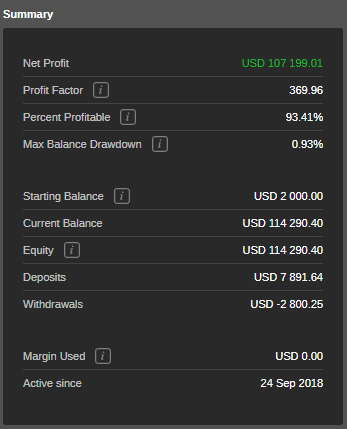
Performance #
The Performance chart displays the percentage and number of winning and losing trades for the selected timeframes.
Use the time toggles to switch to the desired period. Hover over the chart to see the exact number of trades and their percentage.
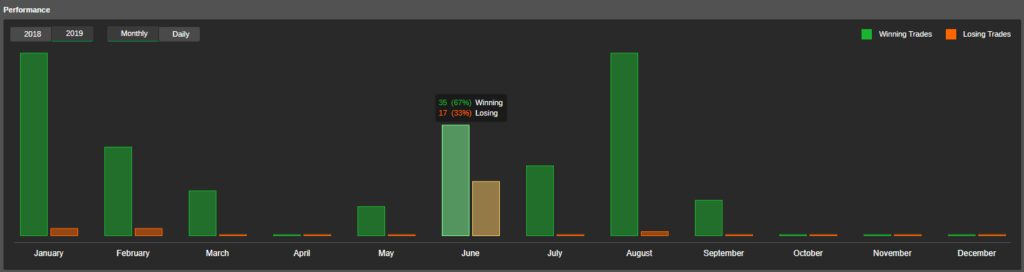
Performance Stats #
The Performance Stats contains the details on all the trades of the strategy:
- Total Trades – the total number of trades.
- Winning Trades – the total number and percentage of the winning trades of the strategy.
- Long – the total number and percentage of all the long winning trades.
- Short – the total number and percentage of all the short winning trades.
- Losing Trades – the total number and percentage of all the losing trades.
- Long – the total number and percentage of all the long losing trades.
- Short – the total number and percentage of all the short losing trades.
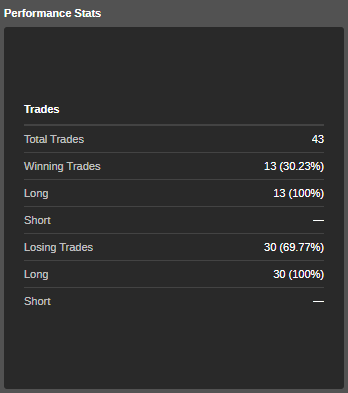
Volume Breakdown #
The Volume Breakdown pie chart displays the Symbols that were traded, their respective volumes, and the percentage of the total volume traded on this symbol throughout the strategy.
It is important to take note of whether the Strategy Provider is trading the same symbols as those that are available from your broker.
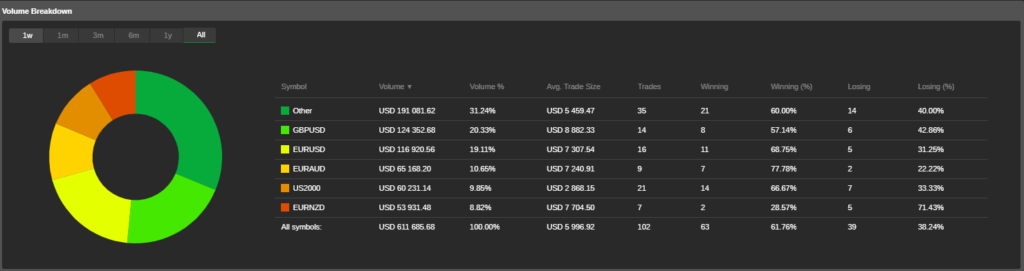
Volumes #
The Volumes section displays all the strategy traded volumes statistics including:
- Traded (Total) – the total volume traded by the current strategy.
- Copied (Total) – the total volume that was copied by all the followers of the strategy since it was created.
- Copied (Live) – the total volume copied by the followers with Live accounts.
- Avg. Volume Traded per Day – the average volume traded by the strategy per day.
- Avg. Volume Copied per Day – the average volume copied from the strategy by all the followers per day.
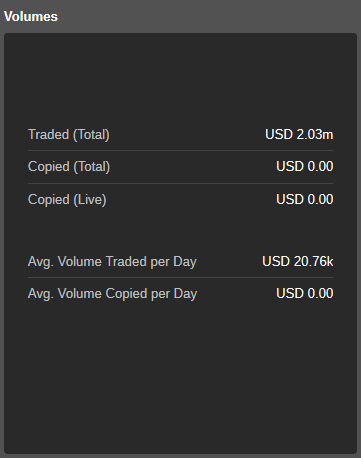
Trades #
All the strategy trades information is displayed in the Trades tab.
The trades info can be filtered by the standard time period from one day to the entire trading period, or by the custom time period with the first and the last days specified.
Below the filters, you can find the following Trades statistics with the division to All Trades, Long Trades and Short Trades:
- Net Profit – the net realized Profit of all trades.
- Profit Factor – the ratio of Total Net Profit divided by Total Net Loss.
- Commission – the total amount of commissions paid to the broker.
- Max Balance Drawdown – the maximum percentage of balance drawdown recorded for the strategy Total Trades – the total amount of closed positions.
- Winning Trades – the total amount of the strategy winning trades.
- Largest Winning Trade – the closing deal with the largest positive result.
- Losing Trades – the Total amount of the strategy losing trades.
- Largest Losing Trade – the closing deal with the largest negative result.
- Average Trade – the Average profit for all trades.
- Sharpe Ratio – the Ratio to measure risk-adjusted-performance. It is calculated by dividing the strategy’s return by the strategy’s standard deviation of returns.
- Sortino Ratio – the alternative to the Sharpe ratio, using a downward deviation in place of standard deviation.
- Total Pips Won – the Total number of Pips that the strategy won.
- Average Pips Won Per Trade – the Total Pips divided by the number of trades.
- Average Trade Duration – the Total length of time that the account had an open trade divided by the number of trades.
- USD Volume Traded – the Total amount traded in USD.
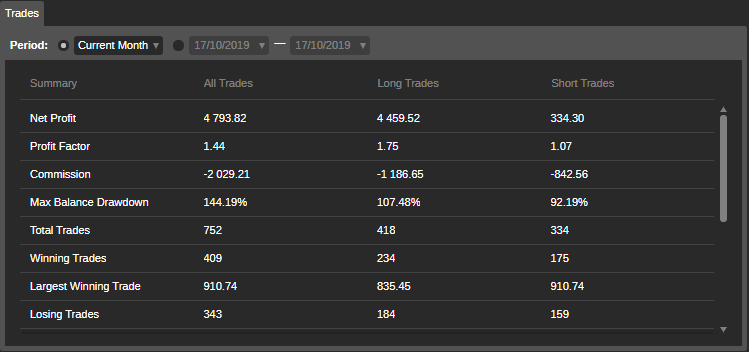
Copiers Stats #
The Copiers Stats chart displays the statistics of the strategy followers:
- Currently Copying – the total amount of the followers copying the strategy at the moment.
- All Time Copiers – the total amount of the followers that have copied the strategy since it was created.
- Copying Funds (Live) – the number of funds being copied by the followers with Live accounts at the moment.
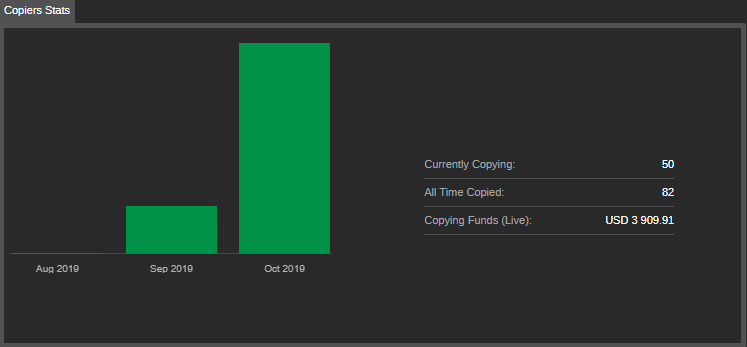
Symbols #
The Symbols tab lists all the symbols the current strategy is trading, based on the closed positions.
While displaying the statistics for Trades, Pips, Net Profit, Won and Lost percentage in the corresponding columns.
You can filter the list of symbols by standard time period from one day to all the time, or set the custom time period with the first and the last dates specified.
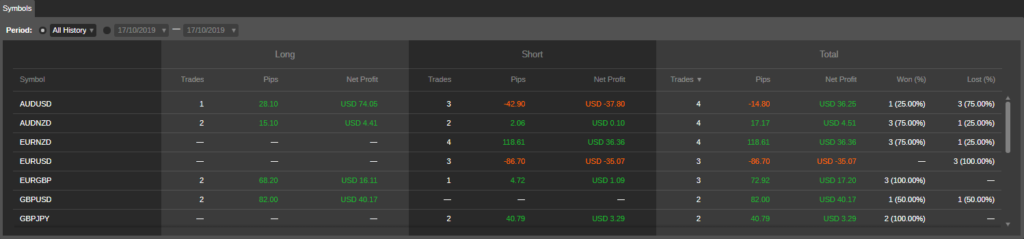
Positions #
In the Positions table, the current open positions of the strategy are listed. You can learn more about the Positions grid here.
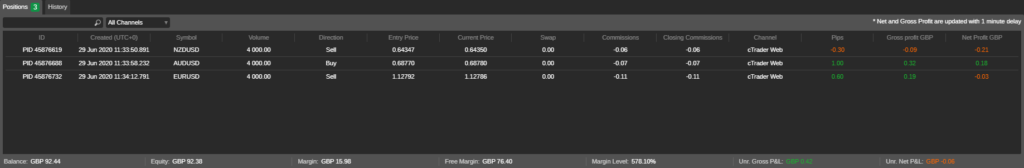
History #
The History table lists all the Closing Deals of the strategy. You can learn more about the History table here.
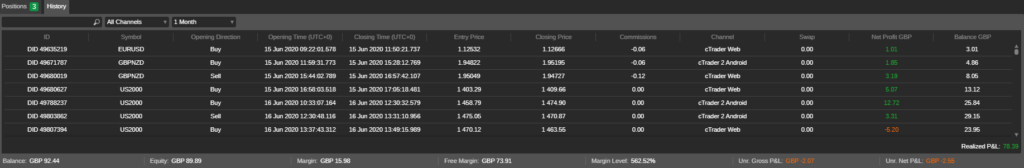
Strategy Description #
The custom strategy description can give you basic information on the strategy’s advantages and conditions.