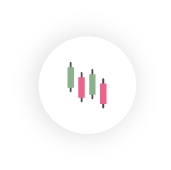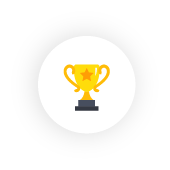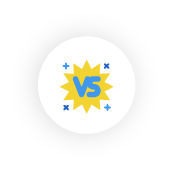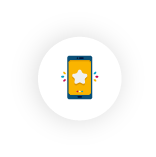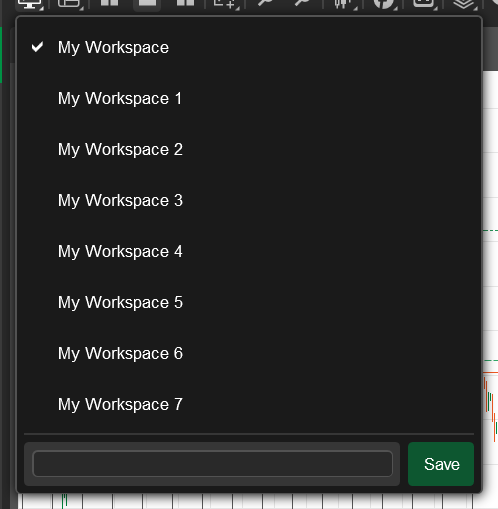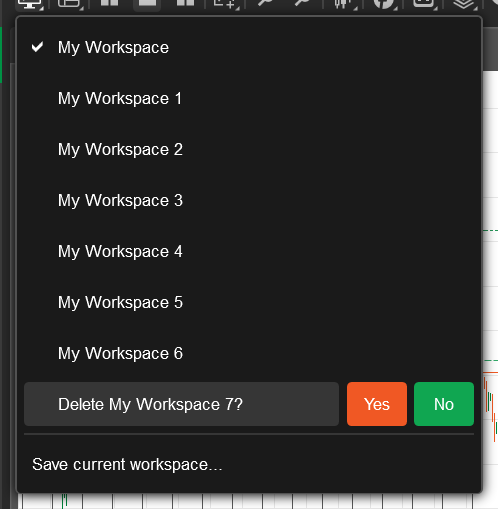Workspaces is a Ananda cloud feature that allows users to set up and save different Ananda settings that can be used from the multiple accounts, with different brokers, and on different devices.
One can create as many Workspaces as he needs and use them across different brokers and different computers, by logging in with his Ananda ID.
Workspaces organize various software settings:
- Charts and Chart configuration
- QuickTrade parameters
- Color theme, Layout, Language, and sound settings
- Asset display settings
- Symbols List settings
- In-app notification settings
Note
Workspaces created in Ananda Web are not applied for the desktop version of Ananda and vice versa.
Managing Workspaces #
After the first login, Ananda automatically creates a new Workspace (My Workspace) for you. All the changes you make will be automatically saved in My Workspace.
To create a new Workspace, hover over the My Workspace drop-down to the upper right of the screen on the toolbar, and select Save WorkSpace, type in the name, and Click Save.
To delete a Workspace, hover over the My Workspace drop-down list, then click the x sign next to the Workspace that you want to delete and confirm your action.
All changes are automatically saved when you switch to another Workspace or close Ananda.